8 Tips to Avoid Online Phishing
If there’s one episode of the acclaimed Netflix series Black Mirror that truly resonated with us, it would be Shut Up and Dance. The terror of having your online data possessed by a stranger who are looking at you through your laptop camera is a fear that is slowly becoming a reality.
As graduation season rolls out, gifts for graduates will fill our online carts. Debit and credit cards will be used again and if the thought of having your personal information grabbed by sketchy people and sites online, fret not for here are some tips that will surely make online shopping a fearless endeavor.
1. Check (and check again) before clicking.
Your email address is one of the information that makes it easier for online stores to reach you. However, before clicking on any emails, make sure that you check whether it came from a legit source. At the heart of every phishing email is a scam. Since the sender’s address is one of the most difficult things to fake, make sure to verify its authenticity before clicking on any links.
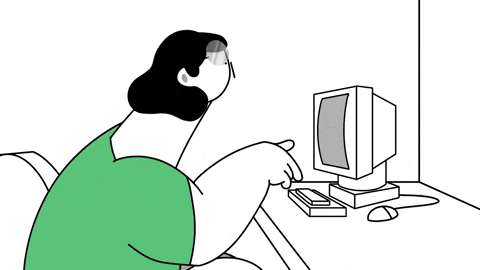
Giphy
2. Enable multi-factor authentication whenever possible.
An ATM will only let you withdraw money once you have provided the bank card and your personal identification number. This is known as two-factor authentication. If you’re offered a two-factor authentication, opt in.
3. Change your passwords regularly.
This is one of those reminders that need not be reminded. If, however, you find it difficult to change passwords frequently for fear of forgetting, use a password manager to maintain a strong, unique password. Stay ahead of cybercriminals!
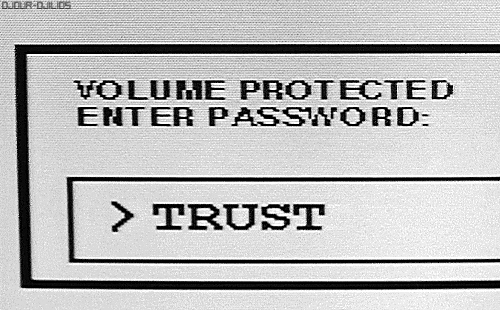
Giphy
4. Disable Bluetooth connectivity when not being used.
Bluetooth is one of technology’s gifts that keep on giving. However, if your Bluetooth is left on, nearby attackers can connect to your phone and potentially log in to your device. This is concerning especially if you use your mobile when shopping. Keep your Bluetooth on only when you need it.
5. Avoid specific or excessive location sharing.
From Facebook to Twitter to Instagram, social media has made our lives more transparent. Sharing your location excessively can, however, alert criminals that would lead you vulnerable to intrusions.
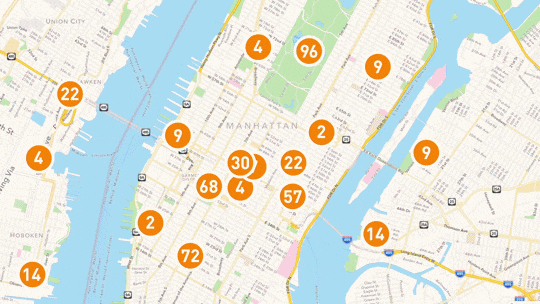
Giphy
6. Be wary of public Wi-Fi services.
Whenever we are in a new establishment, the first question that usually pops out is: “What is your Wi-Fi password?” It is important, however, that we avoid unencrypted wi-fi networks and accessing personal accounts especially when connected to unverified networks.

Giphy
7. Update your apps, browsers, and operating systems.
This may be a little obvious, but updating your apps and operating systems can patch loopholes in your OS. Pay special attention to your social and financial apps.
8. Watch out for “smishers.”
Smishing is when cybercriminals send fraudulent texts that might lead you into divulging personal information or even infecting your phone with malwares. To determine the authenticity of the SMS, you should contact the bank and businesses that supposedly sent the text.
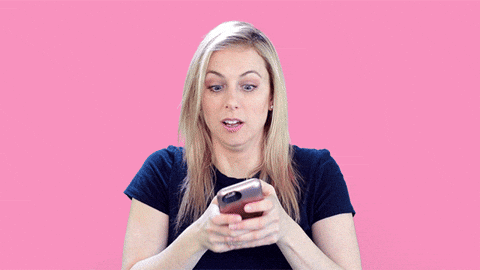
Giphy
Yes, #PreventionIsPossible.






